Let’s Code the User Experience
A Deep Dive into Frontend Development for Future Software Engineers
Frontend development is a captivating and essential field in software engineering. As technology continues to evolve, the role of front-end developers becomes increasingly vital in creating immersive, user-friendly, and visually appealing web applications. Whether you’re a novice or a seasoned programmer, this guide will take you on a journey through the entire spectrum of front-end development, covering everything from the basics to advanced concepts, along with the essential tools, setup, and best practices.
Table of Contents :
Understanding Frontend Development :
Frontend development involves crafting the visual and interactive aspects of a website or web application that users directly interact with. Frontend developers bridge the gap between design and functionality, ensuring user interfaces are intuitive, responsive, and visually appealing.
Role of Frontend Developers
Frontend developers collaborate with designers, backend developers, and other stakeholders to bring the user interface to life. They use a combination of HTML, CSS, and JavaScript to create web pages that render correctly on various devices and browsers.
Importance of User-Centric Design
User-centric design is at the heart of front-end development. By understanding user behavior, preferences, and needs, developers can create interfaces that prioritize a seamless user experience. A well-designed front-end enhances usability, encourages engagement, and boosts overall satisfaction.
Key Technologies: HTML, CSS, JavaScript
HTML (Hypertext Markup Language): HTML provides the structural foundation of a web page. Elements like headings, paragraphs, images, and links are structured using HTML tags.
CSS (Cascading Style Sheets): CSS is responsible for styling the elements defined by HTML. It controls layout, typography, colors, and more, allowing developers to transform a simple HTML structure into an aesthetically pleasing layout.
JavaScript: JavaScript is a dynamic scripting language that adds interactivity to web pages. It enables developers to create dynamic content, handle user interactions, and manipulate the Document Object Model (DOM) to update page elements without requiring a full page reload.
HTML Fundamentals :
HTML serves as the backbone of every web page. It provides the structure and content that browsers render for users.
Structure of HTML Documents
An HTML document follows a hierarchical structure:
<html>
<head>
<title>Document Title</title>
</head>
<body>
<header>
<h1>Welcome to Komal's Website</h1>
</header>
<nav>
<ul>
<li><a href="#">Home</a></li>
<li><a href="#">About</a></li>
<li><a href="#">Contact</a></li>
</ul>
</nav>
<main>
<article>
<h2>Article Title</h2>
<p>This is the article content...</p>
</article>
</main>
<footer>
<p>© 2023 Komal's Website. All rights reserved.</p>
</footer>
</body>
</html>
HTML tags like <head>, <header>, <nav>, <main>, <article>, and <footer> provide a semantic structure to the content, making it easier for search engines and assistive technologies to understand the page.
HTML Tags and Elements
HTML tags enclose elements that define the content and structure of a web page. Some common tags include:
<h1>to<h6>: Headings<p>: Paragraph<a>: Anchor (hyperlink)<img>: Image<ul>: Unordered list<ol>: Ordered list<li>: List item<form>: Form container<input>: Input field<textarea>: Text input area<button>: Button
Semantic HTML tags, such as <header>, <nav>, and <article>, add meaning to the structure, and help improve accessibility and SEO.
Forms and Input Handling
Forms are crucial for user input and interaction. The <form> tag contains various input elements like text fields, radio buttons, checkboxes, and submit buttons.
<form action="/submit" method="POST">
<label for="name">Name:</label>
<input type="text" id="name" name="name" required>
<label for="email">Email:</label>
<input type="email" id="email" name="email" required>
<label for="message">Message:</label>
<textarea id="message" name="message" rows="4" required></textarea>
<button type="submit">Submit</button>
</form>
Using appropriate attributes like for, id, name, and required enhances accessibility and functionality.
CSS Essentials :
Cascading Style Sheets (CSS) are the artistic brushes of front-end development, enabling developers to style and layout web content creatively.
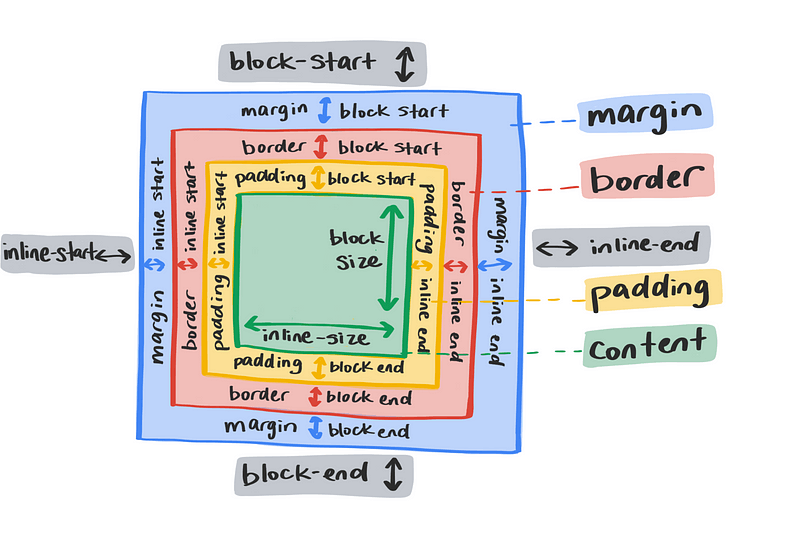
Selectors and Properties
CSS uses selectors to target HTML elements and apply styling. Common selectors include:
Type selectors:
h1,p,aClass selectors:
.button,.containerID selectors:
#header,#logoPseudo-classes:
:hover,:active,:nth-child
Once elements are selected, you can apply properties like color, font-size, margin, and padding to customize their appearance.
Layout and Box Model
The CSS box model defines how elements are displayed on the page. Each element consists of content, padding, borders, and margins.
.box {
width: 200px;
height: 150px;
padding: 20px;
border: 1px solid #333;
margin: 10px;
}
Understanding the box model is crucial for maintaining consistent spacing and alignment within your layout.
Flexbox and Grid Layouts
Flexbox and CSS Grid are robust layout systems that simplify complex layouts.
Flexbox: Ideal for one-dimensional layouts, such as arranging items in a row or column.
.container {
display: flex;
justify-content: space-between;
align-items: center;
}
CSS Grid: Suitable for two-dimensional layouts with rows and columns.
.container {
display: grid;
grid-template-columns: 1fr 2fr;
gap: 20px;
}
Responsive Web Design
Responsive design ensures your site looks and works well on various devices and screen sizes. Use media queries to adapt your layout based on breakpoints.
@media (max-width: 768px) {
.container {
flex-direction: column;
}
}
By using relative units like percentages, your designs can gracefully adapt to different screens.
JavaScript Basics
JavaScript is the scripting language that breathes life into your web pages.
Introduction to JavaScript
JavaScript is a versatile language used for both frontend and backend development. It enables interactivity, data manipulation, and dynamic content creation.
Variables, Data Types, and Operators
Variables store data, data types include numbers, strings, booleans, arrays, and objects. Operators like +, -, *, and / perform calculations, while logical operators like &&, ||, and ! facilitate decision-making.
Control Structures: Conditionals and Loops
Conditionals like if, else if, and switch help make decisions based on certain conditions. Loops, such as for, while, and forEach, allow you to repeat actions.
Functions and Scope
Functions group code into reusable blocks. Function scope defines where variables are accessible.
function greet(name) {
return `Hello, ${name}!`;
}
DOM Manipulation
The Document Object Model (DOM) is a representation of a web page’s structure. JavaScript lets you interact with the DOM to update content without reloading the page.
const element = document.getElementById('myElement');
element.innerHTML = 'New content';
Advanced JavaScript Concepts
JavaScript’s power extends beyond the basics with advanced features.
Object-Oriented Programming (OOP)
OOP organizes code into objects with properties and methods. Classes and inheritance provide structure to your codebase.
Asynchronous JavaScript: Promises and Async/Await
JavaScript is inherently asynchronous. Promises and Async/Await manage async operations elegantly, ensuring smooth user experiences.
async function fetchData() {
try {
const response = await fetch('api/data');
const data = await response.json();
return data;
} catch (error) {
console.error(error);
}
}
ES6+ Features: Arrow Functions, Destructuring, Modules
ES6 introduces arrow functions for concise syntax, destructuring to extract values from objects or arrays, and modules for organized code separation.
const multiply = (x, y) => x * y;
const { firstName, lastName } = user;
import { fetchData } from './utils';
Version Control and Collaboration
Version control using Git is essential for efficient collaboration and tracking changes in your codebase.
Introduction to Version Control (Git)
Version control enables multiple developers to work on the same project simultaneously. Git is a distributed version control system that tracks changes, allowing you to roll back to previous states.
Setting Up a GitHub Repository
Create a GitHub account.
Create a new repository.
Clone the repository to your local machine:
git clone <repository URL>.
Collaborative Workflows with Git
Create branches for different features or bug fixes.
Use pull requests for code review and merging changes.
Resolve merge conflicts by carefully combining changes.
Pull Requests and Code Reviews
Pull requests provide a platform for discussing code changes. Code reviews ensure code quality and consistency.
Essential Development Tools
Efficient development relies on the right tools.
Integrated Development Environments (IDEs)
IDEs like Visual Studio Code (VSCode) offer a range of features like code highlighting, debugging, and version control integration.
Code Editors: VSCode, Sublime Text
Code editors provide a lightweight option for coding. VSCode and Sublime Text are popular choices with extensions for enhanced functionality.
Browser Developer Tools
Browser developer tools help you inspect and debug your frontend code directly in the browser.
Package Managers: npm and Yarn
Package managers simplify the installation of libraries and frameworks. npm (Node Package Manager) and Yarn are common choices.
Building User Interfaces
Creating user interfaces involves combining design principles and development skills.
UI Design Principles
Keep it simple and intuitive.
Use consistent color schemes and typography.
Prioritize content based on importance.
UI Libraries and Frameworks: React, Vue.js
UI libraries and frameworks like React and Vue.js streamline UI development, offering reusable components and efficient state management.
Component-Based Architecture
Components are modular building blocks of UIs. They promote reusability and maintainability.
State Management in Frontend Applications
State management tools (e.g., Redux, Vuex) handle complex application states and data flow.
Styling and CSS Preprocessors
Styling your web applications requires careful consideration and optimization.
Advanced CSS Techniques
CSS animations and transitions for smooth interactivity.
CSS variables (custom properties) for dynamic theming.
Introduction to CSS Preprocessors: SASS/SCSS, Less
CSS preprocessors like SASS/SCSS and Less offer features like variables, nesting, and mixins, making styling more organized and efficient.
Modular and Scalable CSS
Use methodologies like BEM (Block Element Modifier) to structure and organize your CSS for scalability.
Web Performance Optimization
Optimizing web performance is crucial for delivering a seamless user experience.
Importance of Web Performance
Faster websites improve user engagement, search engine ranking, and conversion rates.
Techniques for Faster Loading Times
Minify and compress CSS, JavaScript, and HTML files.
Optimize images using formats like WebP and responsive images.
Image and Asset Optimization
Tools like ImageMagick and online services can help you optimize images without sacrificing quality.
Code Splitting and Lazy Loading
Split your code into smaller chunks and load them only when needed to decrease initial loading times.
Accessibility and Inclusive Design
Creating accessible web experiences ensures that everyone, regardless of their abilities, can use your application.
Understanding Web Accessibility
Web accessibility involves designing and developing content to be usable by people with disabilities.
ARIA Roles and Labels
Accessible Rich Internet Applications (ARIA) roles and labels help screen readers understand the purpose of elements that might not be inherently clear.
<button role="button" aria-label="Close">
✖
</button>
Designing for Different Abilities
Consider diverse user needs, including those with visual, auditory, and motor impairments, to create inclusive interfaces.
Testing and Debugging
Thorough testing and effective debugging are crucial for delivering bug-free front-end applications.

Importance of Testing in Frontend Development
Testing ensures that your application functions as expected, catching and addressing issues early.
Types of Testing: Unit, Integration, End-to-End
Unit testing: Testing individual components or functions in isolation.
Integration testing: Testing the interactions between different components.
End-to-end testing: Testing the entire application workflow.
Debugging Tools and Techniques
Browser developer tools and tools like ESLint and Prettier assist in identifying and resolving issues in your code.
Continuous Integration and Deployment (CI/CD)
CI/CD automates the process of building, testing, and deploying your application.
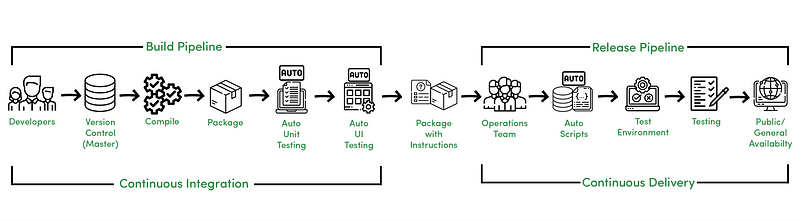
Automating Workflows with CI/CD
Continuous Integration (CI) involves automatically building and testing code changes whenever they are pushed to the repository.
Setting Up CI/CD Pipelines
Tools like Jenkins, Travis CI, and GitHub Actions facilitate setting up CI/CD pipelines.
Deployment Strategies: Continuous Deployment vs. Continuous Delivery
Continuous Deployment: Automatically deploy every successful change to production.
Continuous Delivery: Automate the deployment process but manually trigger deployments.
Security Best Practices
Security is paramount in front-end development to protect user data and maintain the integrity of your application.
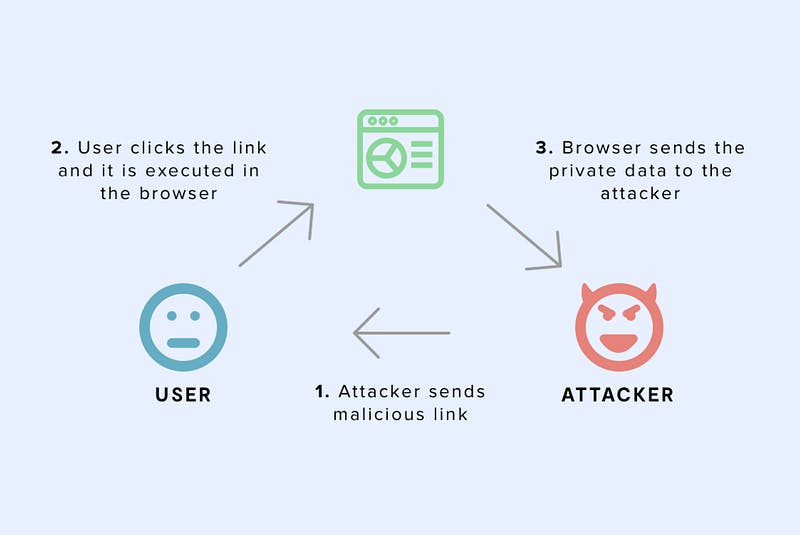
Common Web Security Threats
Cross-Site Scripting (XSS): Injecting malicious scripts into websites.
Cross-Site Request Forgery (CSRF): Forging unauthorized actions on behalf of the user.
SQL Injection: Manipulating database queries through input fields.
Secure Coding Practices
Sanitize user input to prevent XSS attacks.
Use parameterized queries to prevent SQL injection.
Implement proper authentication and authorization mechanisms.
Future Trends in Frontend Development
Frontend development is a constantly evolving field, and staying updated is essential.
Progressive Web Apps (PWAs)
PWAs offer a native app-like experience within web browsers, combining the best of both worlds.
WebAssembly
WebAssembly allows running high-performance, low-level code in the browser, enabling faster execution of complex tasks.
Serverless Architecture in Frontend
Serverless architecture lets you focus solely on front-end development while leaving back-end operations to cloud services.
Conclusion
Congratulations, you’ve journeyed through the vast landscape of front-end development, from building the foundational blocks of HTML, CSS, and JavaScript to diving into advanced concepts, tools, and best practices. You’ve acquired the knowledge and skills necessary to craft engaging and user-centric web applications. As you embark on your journey as a frontend developer, keep these key takeaways in mind:
Embrace Lifelong Learning
Frontend development is an ever-evolving field, with new technologies and techniques emerging regularly. Stay curious and keep learning to remain relevant and effective in your role.
User-Centric Mindset
Remember that your primary goal is to create delightful experiences for your users. Continuously gather feedback, empathize with their needs, and iterate to improve your applications.
Collaborate and Communicate
Frontend development often involves collaboration with designers, backend developers, and other team members. Effective communication and teamwork are essential for delivering successful projects.
Experiment and Innovate
Don’t be afraid to try new tools, libraries, and techniques. Experimentation fosters innovation and helps you discover efficient ways to solve challenges.
Contribute to the Community
The front-end development community is vibrant and supportive. Contribute to open-source projects, attend meetups or conferences, and share your knowledge with others. Your contributions can have a lasting impact.
Practice, Practice, Practice
Becoming proficient in front-end development requires consistent practice. Build personal projects, experiment with code, and tackle challenges to hone your skills.
Remember that front-end development is not just about writing code; it’s about creating delightful experiences that users will love. As you continue on your journey, be patient with yourself and celebrate your successes, no matter how small they may seem. The world of front-end development is vast, but with dedication and a growth mindset, you have the power to shape the digital landscape and contribute to the web’s evolution.
Thank you for embarking on this journey through the world of front-end development. Your passion and commitment to creating exceptional user experiences will undoubtedly make a positive impact in the digital realm. Happy coding, and may your front-end endeavors be filled with creativity, innovation, and continuous growth!
